
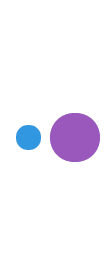
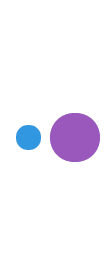


Step 1 - Registration

Key-in information such as Username, Password, E-mail Address & Contact Number.
Step 2 – Activation

You will receive TAC code on your phone & key-in the four (4) digits of TAC code that you received into the provided form. Click Next button after key-in to proceed to next Step.
Step 3 – Successful

Congratulations! Your registration is done, and you may proceed to either Claim your 288% Deposit Bonus or back to Homepage by clicking Maybe next time button.
Welcome to S188 Casino!
Welcome Bonus - 288% extra bonus!
Claim now to kick start!

1. To login, you need to key-in your Username and Password details. The login is located on the top right of the S188 site.

2. Fill up the required details.

3. Click the Login button to proceed. You will be directed to After login page.

1. Deposit Page Interface - When you click the Deposit button, you’ll taken to a page as above. As you can see, all the information needed to fill-in above is easily done.

2. Select your preferred Bank Account – as we provide four (4) different banks for our players.

Once you choose specific bank, the details from that bank account will be shown. You may refer to the information and transfer your deposit to this bank account.

3. Select your methods of payment.

4. Enter your deposit amount. Do take notes that the Minimum deposit is RM30 & the Maximum deposit is RM50,000.

5. Choose your date of deposit & time based from the printed receipt or online invoice.

6. Key-in your reference number which you can get through the online invoice or printed receipt just like the Date / Time.

7. The product that you want to deposit to. It’s either to Main Wallet which includes lots of games providers or 918 Suite, one of the most popular slots game in Malaysia or exciting P8 Poker that specifically made for Poker-lovers. If you’re first-timer & not sure which product to choose, we recommend you choose Main Wallet. *

8. Choose your promotions
There will be varieties of promotions for you to choose. Pick any that you desire. Refer to here for more promotions T&C.

9. Your Receipt
If you could provide us a photo or screenshot of your deposit receipt, we will able to approve your transaction quicker. It’s not optional but recommended to upload it.

10. Understand & Submit your deposit
When you are done fillings above details and tick the Terms & Conditions (it is tick by default). Player can deposit by clicking the Submit button.

11. Deposit Successful
A pop-up message will appear to indicate that your deposit is successful.

When you click on the withdrawal button, a pop out message will require you to fill in your banking details.

You can always check your banking details in withdrawal tab.
Contact customer Service if you would like to update your banking details.

You have to transfer money to Main Wallet for withdrawal purpose

Enter your withdrawal amount, minimum withdrawal amount is RM50.

Withdraw successful
A pop out message to indicate your transaction was successful.

Click on the transfer tab to transfer money from main wallet to suite or vice versa.

Amount in main wallet will show in this column

Select the product that you wish to transfer from

Select product that you wish to transfer to

Enter amount that you wish to transfer, click on Max transfer to transfer all from the product that you selected

Quick credit transfer feature is available at S188. You can transfer money from Main wallet to product by click on the product.

Quick Credit Transfer interface will pop out when you click on the product that you wish to transfer money.

Enter amount that you wish to transfer from main wallet

Drag on the bar to select amount that you wish to transfer from main wallet

Click ❬ All in ❭ to transfer all money from main wallet to the product

Click on the ❬ Transfer ❭ button to process your transaction

A pop out message to indicate your transaction was successful.


To ease the credit transfer process, you can click ❬IN❭ button to transfer all credit from main wallet to product.
Click the ❬OUT❭ button to transfer all credit from product to main wallet.
Access to account by clicking the button on top of website

Update your personal details to entitled exclusive promotion in S188

Update your banking details for withdrawal purpose

Player can always change password for security reason
Password has to contain 6 to 12 alphanumeric
After confirm new password, click the ❬send verification code❭ to verify it
Key in the verification code and click ❬Submit❭ button


The ❬Forgot Username/Password❭ button is located at top right

Enter your registered phone number to receive temporary password

Enter the verification code to verify it

A pop out message will indicate that you are allowed to reset your password.
A temporary password will send to your mobile via SMS

Login your account with the temporary password

Click on the ❬Account❭ button to change your password

Key in the temporary password in the current password tab
Create your new password
Click on the ❬send verification code❭ to receive verification code
Click on ❬submit❭ button

At the menu bar, click mobile Tab

Pick the provider that you wish to play

The login details is provided for each different provider, player is allowed to change the password by fill in their own password in the ❬New Password❭ column and follow by ❬change password❭